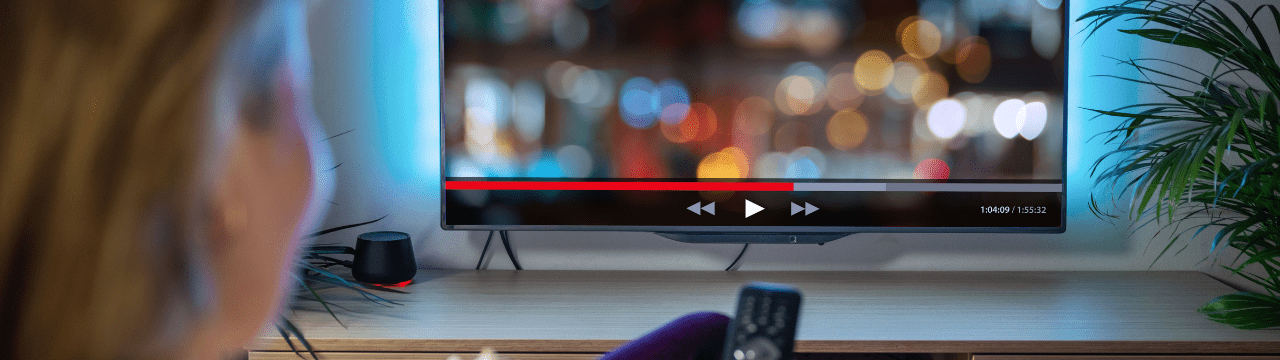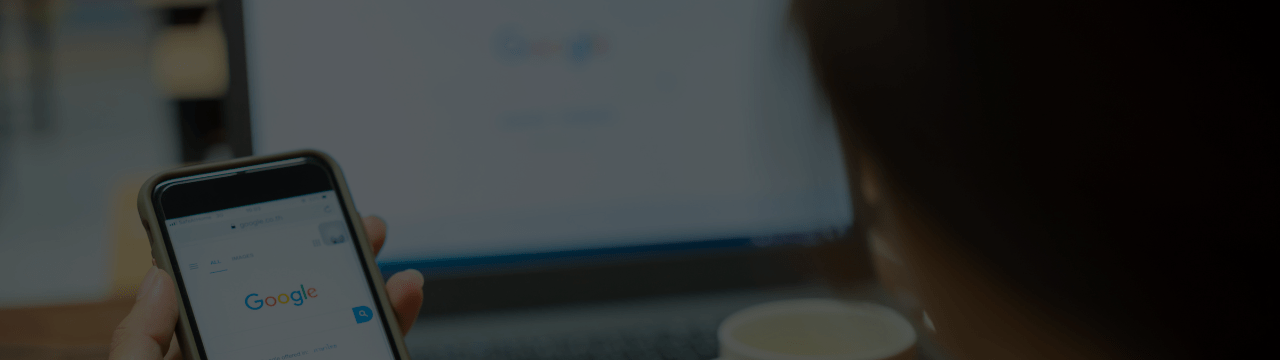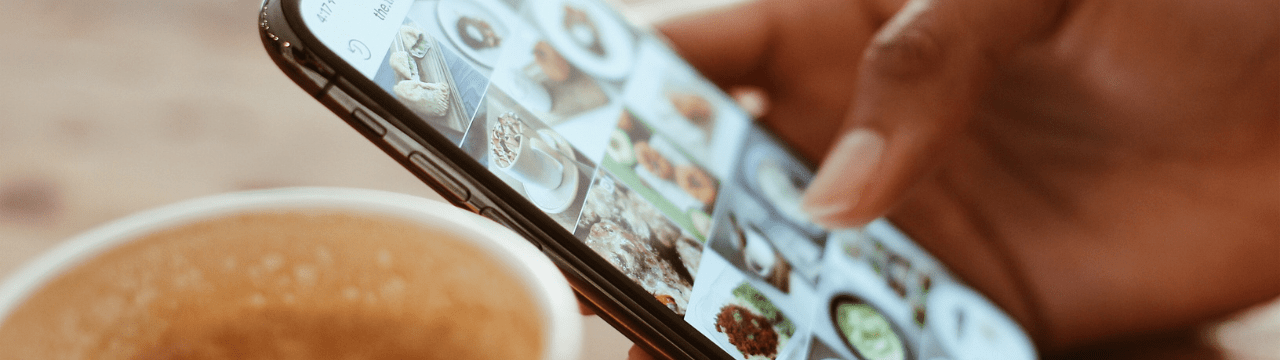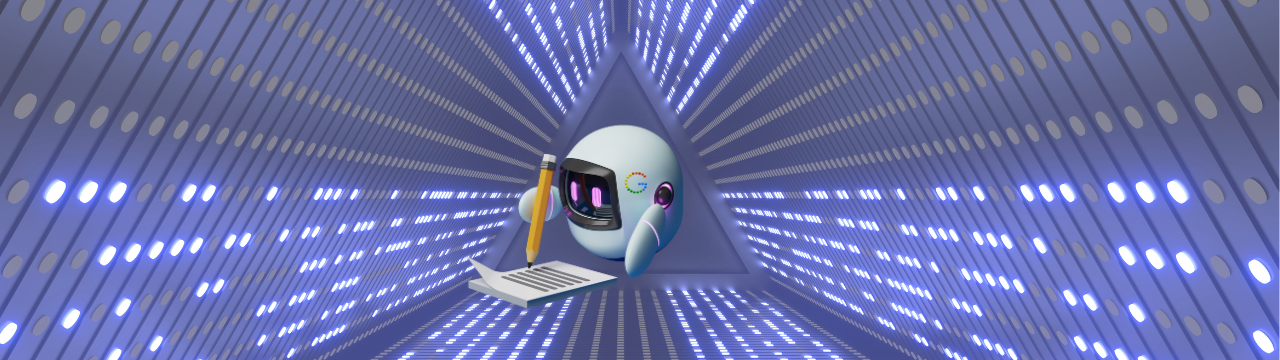If you’re yet to get your Google Analytics 4 (GA4) property off the ground, there’s no time like the present! Perhaps you’ve become subject to analysis paralysis induced by the new layout. If you’re weighing up the benefits, or are simply not sure where to start, then keep reading to find out all about the newest Google Analytics tool on the block.
What is GA4?
In short, Google Analytics 4 is the updated version of the Google Analytics dashboard. The first version of GA was released in 2005, and although it’s now upgraded to GA3, we haven’t seen a major update of the software until now. The tool is an effective way to measure your website and apps, and gain insights on how your marketing channels are feeding traffic into your website
To help with the transition, Google has kept the previous version, Universal Analytics, live while GA4 was initially launched in late 2020. Universal analytics will stop collecting data on 1st July 2023. The account will still be accessible to view historical data – however Google has not announced how long the data will continue to be accessible for.
Key differences between Universal Analytics and Google Analytics 4
Google created Google Analytics 4 separately from Universal Analytics to create a beta version that they could upgrade to better suit the way we now buy and market, allowing users to enjoy access to more detailed user engagement data and to track data across varying platforms with ease. That’s why you are able to use the two tools alongside each other, albeit temporarily.
At a first glance, GA4’s interface seems very different, and can seem hard to navigate as many reports and metrics featured on GA3 have been replaced. However, on exploring the interface a little further, you can find out how to create new audiences and data streams to filter your data.
GA4 has introduced a new measurement model based on events and parameters. This means every action taken by a user counts as an event, giving you more data on how users engage with your website. Examples of an ‘event’ include a form submission, an item being added to cart or an online purchase.
In Google Analytics 4, session counts may appear lower compared to Universal Analytics. This is due to how Google Analytics 4 handles changes in campaign sources within a session. Unlike Universal Analytics, Google Analytics 4 does not generate a new session in this situation.
While GA4 doesn’t measure bounce rates, it offers a new metric, engagement rate, which considers visitors’ time spent on the landing page. A ‘bounce’ happens when a user enters the site and no other hits are recorded in the session. GA4 is much more event and action-oriented than Universal Analytics, therefore it doesn’t make sense to have a metric describing inactivity on the site. Instead, it measures ‘engaged sessions’ which are defined by three parameters – the session lasts longer than 10 seconds, the session contains a conversion event, or the session contains more than one page view. Engagement rate is calculated by engaged sessions / total sessions, whereas bounce rate is calculated by single page sessions / total sessions.
GA4 also presents changes when it comes to data. IP addresses are automatically anonymised, saving you the configuration hassle to comply with GDPR legislation. You can also easily track cross-platform data between your app and website, simplify your attribution reporting. Universal analytics stored historical data for an unlimited time period, however GA4 will store your data for only 14 months.In the year ahead it will become important to generate and download reports and data in order to preserve historical data and use it for year-on-year reporting. Alternatively, you can use a third-party tool, such as BigQuery, to import your data and use it for comparisons.
What are the benefits of GA4?
So, you’re familiar with the new features – but what’s the point? We’ve put together a list of what we consider the top benefits of switching to GA4.
- User journey accuracy: Google Analytics has undergone significant changes, shifting its focus from device and platform measurements to user and event tracking. This new approach allows for a single set of metrics and dimensions to analyse both web and app data, presenting a more accurate user journey.
- An intuitive platform: The analysis tools within Google Analytics 4 have also been redesigned to align with the customer journey, making it more intuitive for marketers and analysts to uncover user-centric reports and insights. Powerful user-centric metrics and dimensions use AI to predict customer actions and value, while new engagement metrics replace the traditional bounce rate.
- Better return on ad spend: For advertisers, GA4 offers more powerful measurements and tools for creating better return on ad spend. Predictive metrics, like potential revenue, and enable the creation of audiences that target higher value customers.
- Straightforward goal tracking: Previously complex goal tracking is now more straightforward, with pre-created actions and events and automatic tracking of clicks, scroll behaviour, transactions, file downloads, and users’ first visits.
Overall, Google Analytics 4’s fundamental capability is more flexible and adaptable to the future, featuring modelling that fills in data gaps whilst focusing on privacy and tracking features.
If you need help or advice upgrading to GA4, or setting up the events and conversions that are meaningful for your business, get in touch with our digital marketing team today who will be happy to assist you.